Internet Explorer
NOTE: The print feature is not supported in Internet Explorer 8 or lower.
Step 1
Click on the cog in the top right corner and select Print Preview.
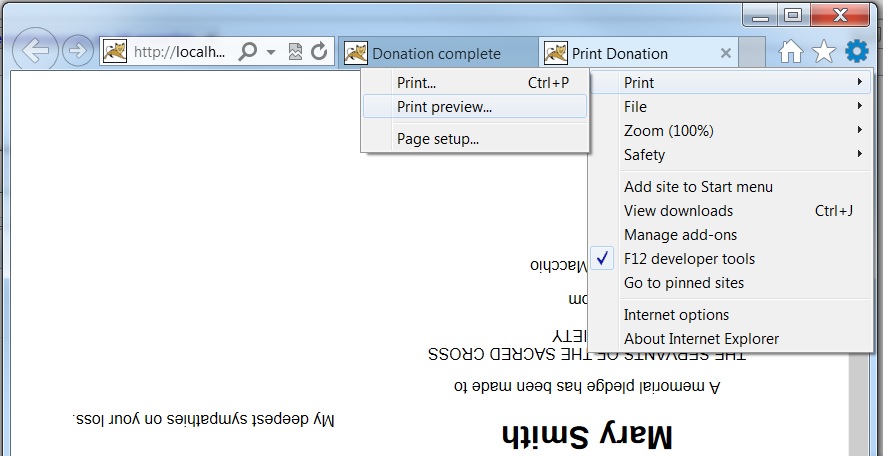
Step 2
Click on the cog icon, it should say Page Setup when you hover over it.
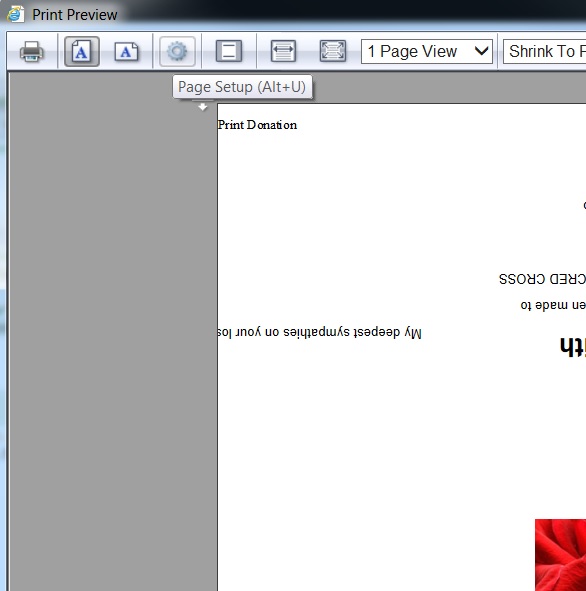
Step 3
Ensure that Print Background Colors and Images is selected. Also that headers and footers values are set to empty.
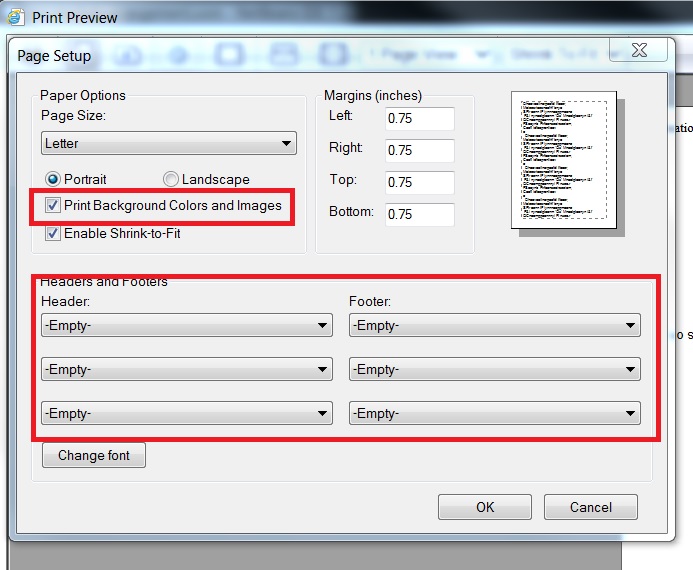
Click okay and print.
Firefox
Step 1
Select Print preview.
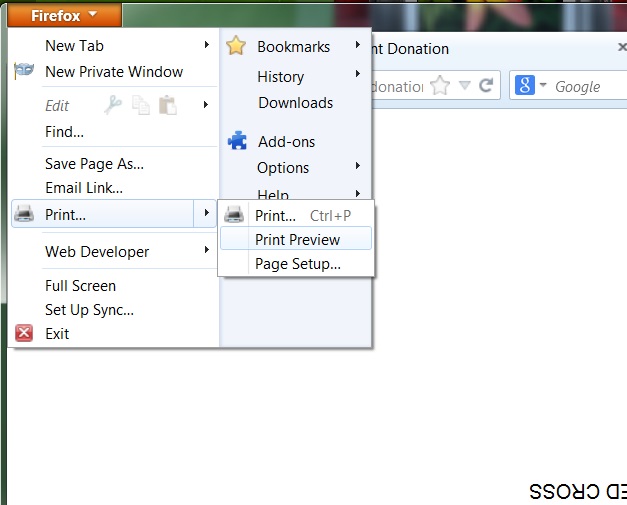
Step 2
Click on Page Setup
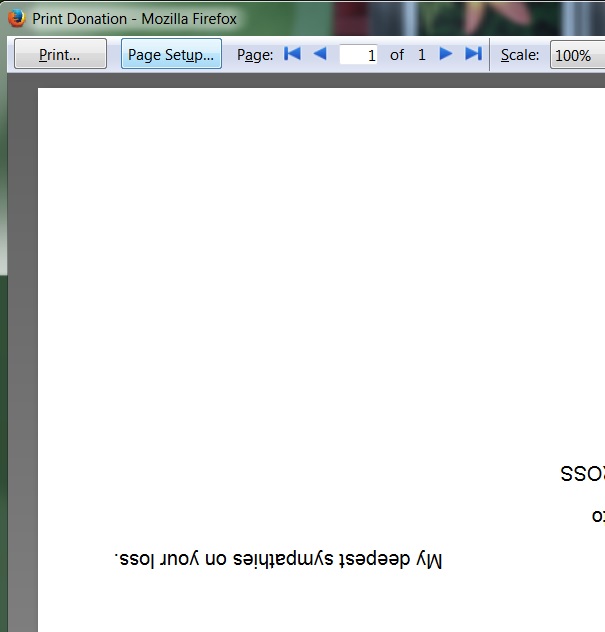
Step 3
Ensure that Print Background (color & images) is selected. Then click on Margins & Header/Footer
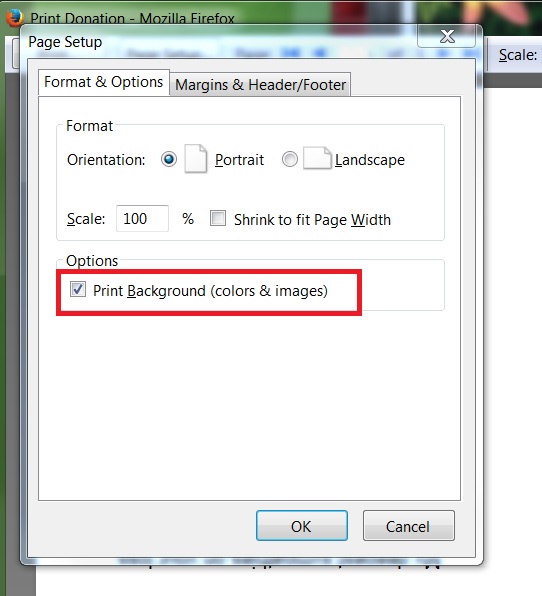
Step 4
Ensure that all values for Headers & Footers is set to blank.
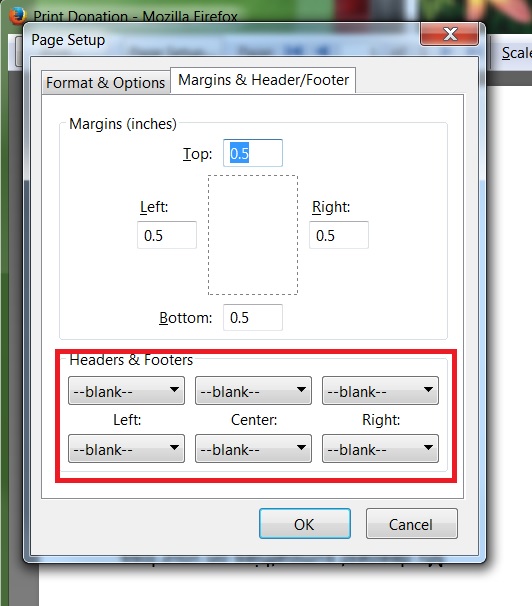
Click okay and print.
Chrome
Step 1
Click on print.
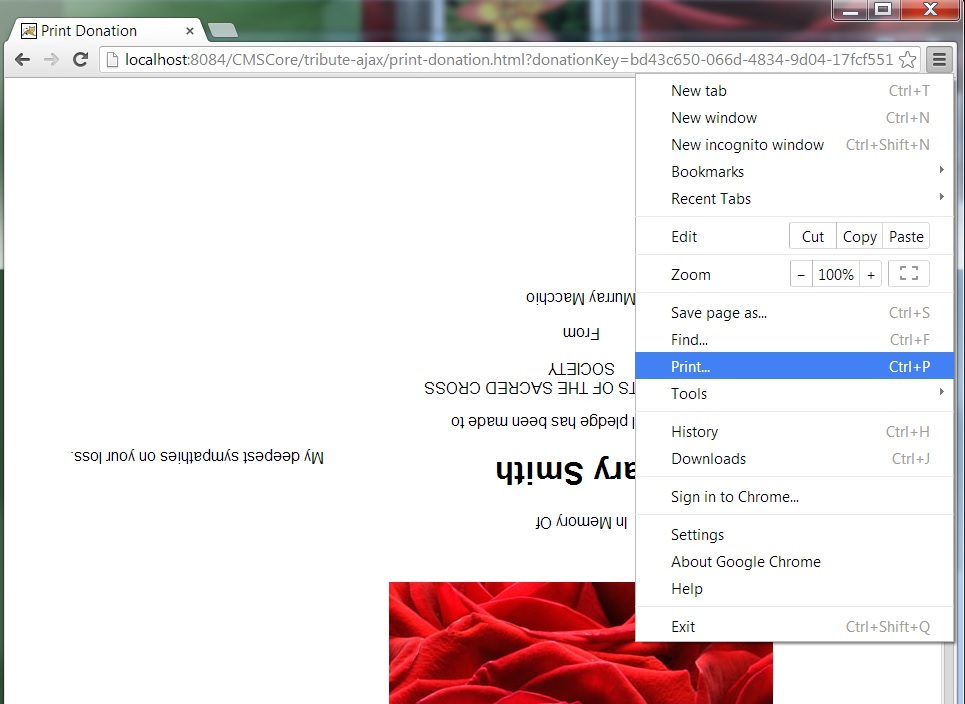
Step 2
Ensure that Background Colors and Images is selected.
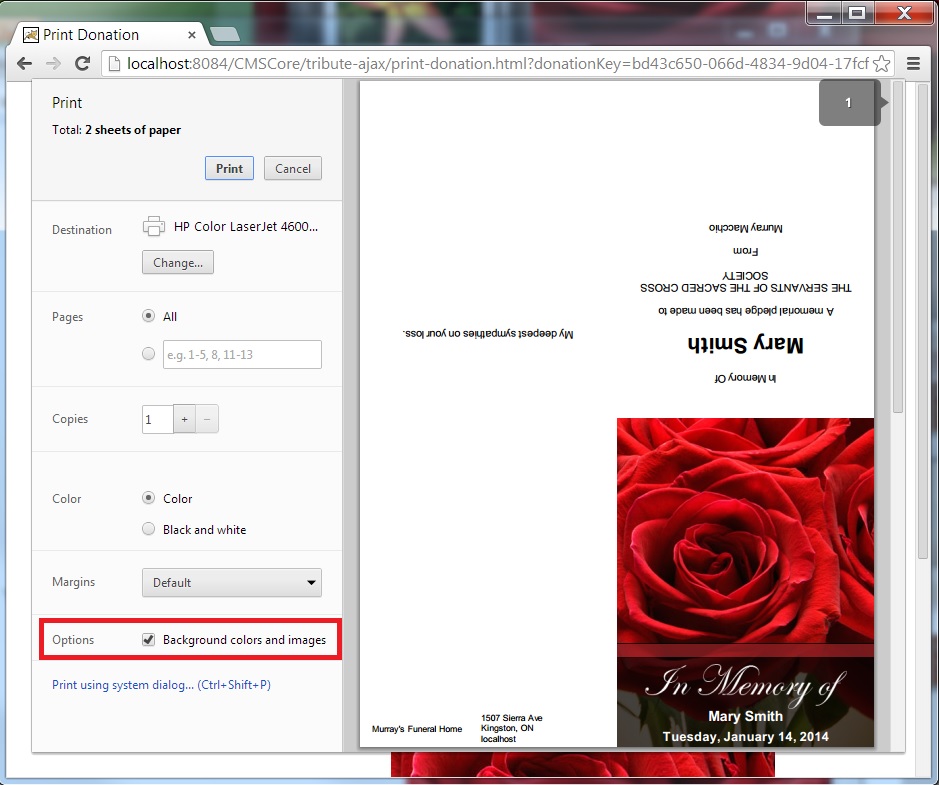
Click print.




 Title Index
Title Index
 Recently Changed
Recently Changed
 Page Hierarchy
Page Hierarchy
 Incomplete
Incomplete
 Tags
Tags

