Extended Character Set.docField Names and associated values in MIMS.docMaster Merge Field List.docMIMS Field Values.docMIMS Mergefield Switches.docmims.zipNormal.dotNormal.dotmTTT Document Creation.docWord Switches.docWingDings Font Grid.doc
The attached document "TTT Document Creation.doc" has a fairly detailed description for creating documents. It was writing with Word 2003 in mind.
Attached are 2 normal.dot files. Normal.dot is for Word 2003 and older and Normal.dotm is for Word 2007 and newer. Place the appropriate version into "C:\Users\<user name>\AppData\Roaming\Microsoft\Templates" folder. There are a number of macros that help speed the addition of merge fields to documents.
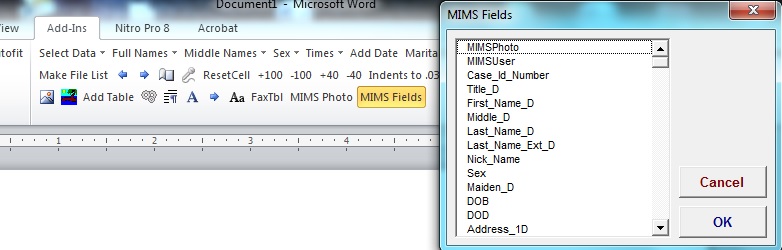
This add in template for MS word also contains a list of all the merge fields.
Of course this requires MiMS to be installed or at least the mtx files in C:\mims
Before creating merge documents, add the contents of mims.zip file to the C-drive of your computer so you end up with "C:\MIMS" folder. The files that are in that folder are what MIMS documents use for data.
Extended Character Set - Is a list of key codes to access special characters for use in documents. For example to add this character ( á ) you would hold down the ALT key and on the key pad select 0225.
Field Names and associated values in MIMS.doc - Contains several charts explaining what the number values in certain fields equal in real text.
Master Merge Field List - is a explanation of the merge fields in the Master.mtx
MIMS Mergefield Switches - is a list of switches that can be added to certain merge fields to alter how the information in the merge field is displayed. For example in State merge fields, change the state abbreviation ( NY ) to ( New York ). The switches in this document are only applied when documents are opened thru MIMS.
Word Switches - This is a list of merge field switches that are part of MS Word. There are switches for changing date fields formatting from 2/20/2012 to February 20, 2012. Since these switches are part of MS Word, you can see their effects by refreshing the merge fields.
WingDings Font Grid.doc - Is a list of all characters found in the WingDings font.




 Title Index
Title Index
 Recently Changed
Recently Changed
 Page Hierarchy
Page Hierarchy
 Incomplete
Incomplete
 Tags
Tags

